Lararent CMS
documentation
- created: 11/25/2018
- latest update: 12/19/2018
- by: Jthemes
- lararent.alfafox.site/
- email: jakjim@gmail.com
Thank you for purchasing Lararent CMS If you have any questions that are beyond the scope of this help file, please feel free to email jakjim@gmail.com or skype jakjim86. Thanks so much!
For support contact jakjim@gmail.com
Technical support work regulations
time zone UTC +02:00 working hours 10:00 to 20:00
Support may not be on Saturday and Sunday
Also I am available for freelance, my bet is $25 per hour For freelance contact email jakjim@gmail.com
PS: Please rate us 5star if you like our item or support. You can rate us from below link http://themeforest.net/downloads
Instalation & Basic settings
1) First you need to unzip zip arhive to your server folder attention root folder should be ‘public’
Example nginx config for this
server {
listen 80;
listen [::]:80;
. . .
root /var/www/html/quickstart/public;
index index.php index.html index.htm index.nginx-debian.html;
server_name example.com www.example.com;
location / {
try_files $uri $uri/ /index.php?$query_string;
}
. . .
}
Examale Apache congif
<VirtualHost *:80>
ServerName yourdomain.tld
ServerAdmin webmaster@localhost
DocumentRoot /var/www/html/your-project/public
<Directory /var/www/html/your-project>
AllowOverride All
</Directory>
ErrorLog ${APACHE_LOG_DIR}/error.log
CustomLog ${APACHE_LOG_DIR}/access.log combined
</VirtualHost>
if you use Cpanel you can select public folder when you attach domain to hosting
in some hosting, you can try to use this in root directory to change it to public
you can put this .htaccess file in the parent folder
RewriteEngine On
RewriteCond %{REQUEST_URI} !^/public/
RewriteRule ^(.*)$ /public/$1 [L,R=301]
2) Open your new site in the browser. The system will suggest installing CMS
4) Click import button
To work correctly, you must activate all required plugins and theme (Follow instructions after activate theme, Dashboard -> plugins ) (or just import demo data):
How to add Posts
1) Navigate to dashboard -> all posts and click button add new post
2) you can add title, permalink, images, keywords, description, category, tags
See video how to add posts
You can use drag and drop to upload or insert images in post content
How to Add edit Categories
2) insert name alias, and click save button
3) Press save button
See video how works with Categories
How to add Product
click button save
See video how to add product
ghcgh
How to change logo
Blog settings
How to change the position of sidebar
1) Go to the site and in admin panel click to Customize
How to change google map key
1) Go to the site and in admin panel click to Customize
and put your api key
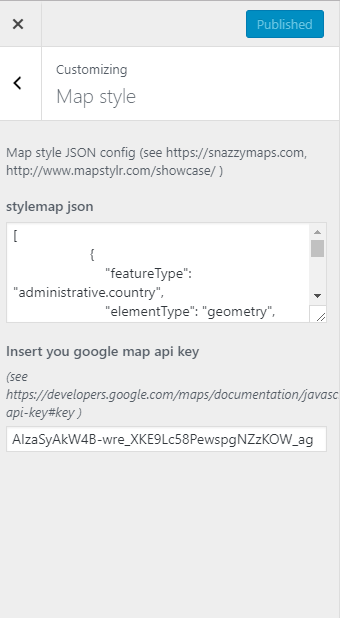
How to disable preloader
1) Go to the site and in admin panel click to PERFORMANCE
2) click to checkbox and press button Save
How to change 404 page
How to set up contact form
1) Go to the site and in admin panel click to RENTIT EMAIL OPTIONS
2) insert your emails, you can use come for two or more email address
3) press save button
You can setup Mailchimp here
you need paste id list and API key
FAQ
Q: How to get quick support
A: write me an email victorkri200@gmail.com (in the message specify support). Usually the answer is given during the day but at the weekend the delay to 3 days may be on a Saturday or Sunday.
Q: How update CMS?
A: you need replace all files via FTP
Q: How much is edited CMS or add new features?
A: $35 per hour, to order this feature write to email victorkri200@gmail.com
Q: I want to create a new project. Can I hire you?
yes about this write to victorkri200@gmail.com