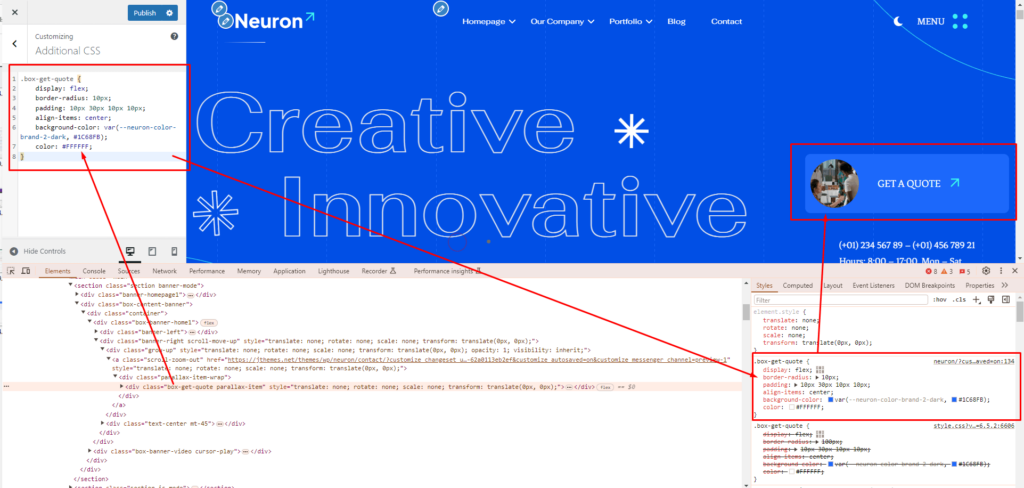Theme template modifications can be made customizer settings. Settings can be accessed quickly by clicking on the pencil icon marked red in screenshot below.
Customizer settings are :
- Site Identity
- Color Settings
- Typography Settings
- Menus
- Header Settings
- Homepage Settings
- Blog settings
- Footer settings
- Additional CSS
Site Identity
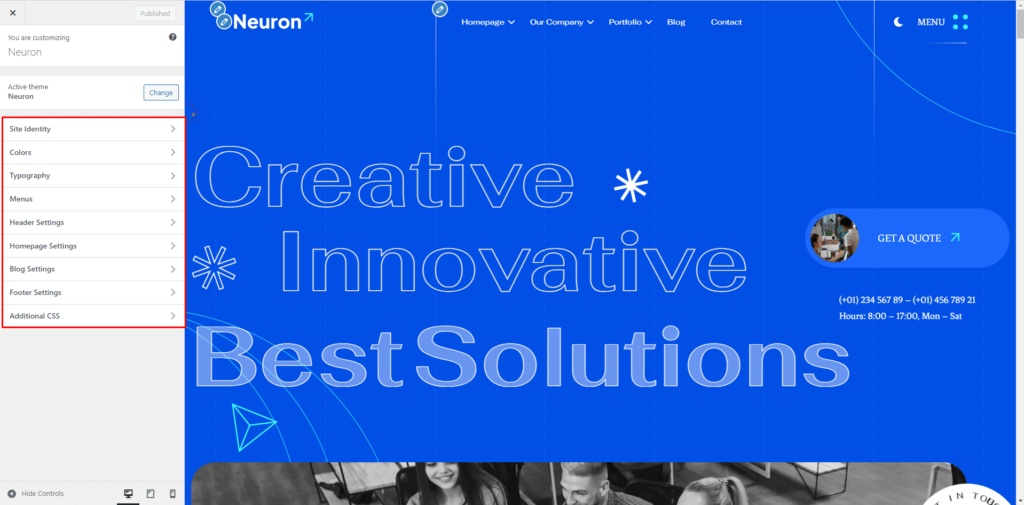
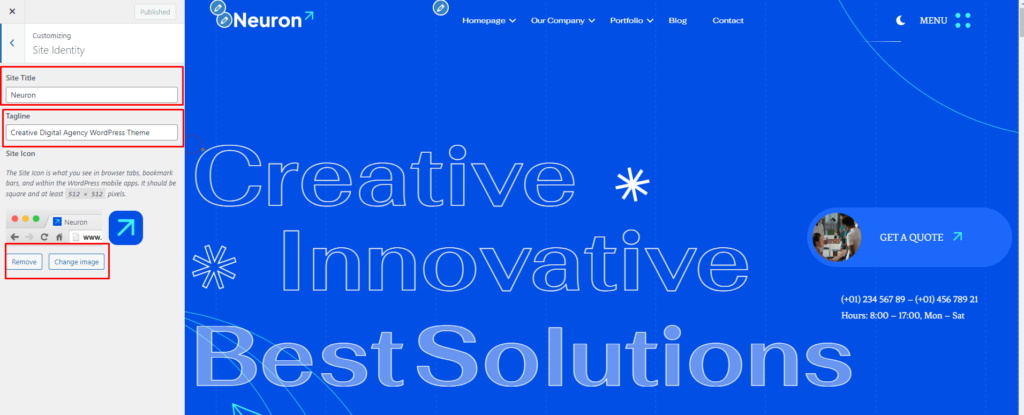
Color Settings
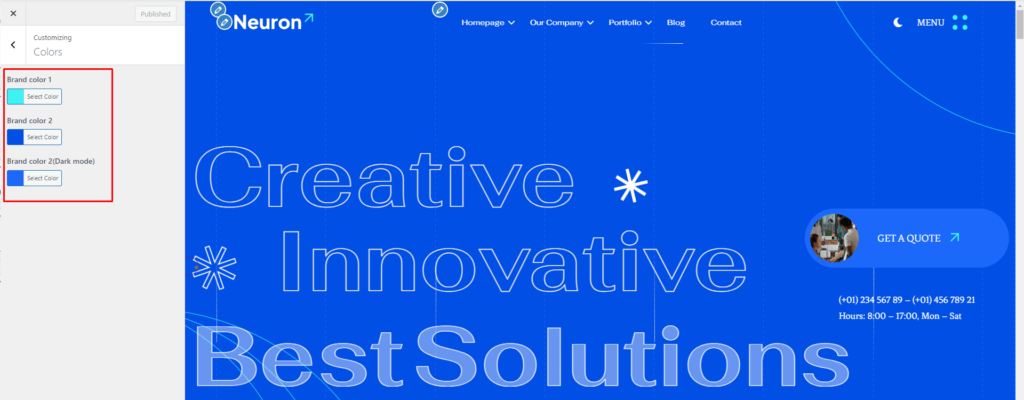
Typography Settings
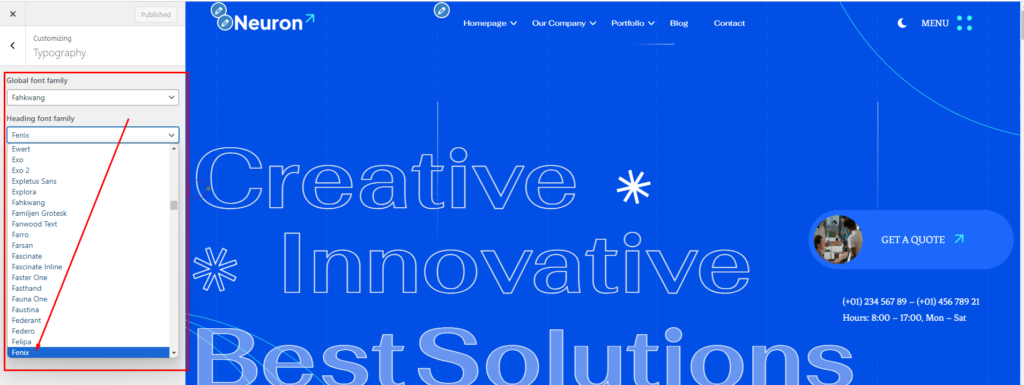
Menus
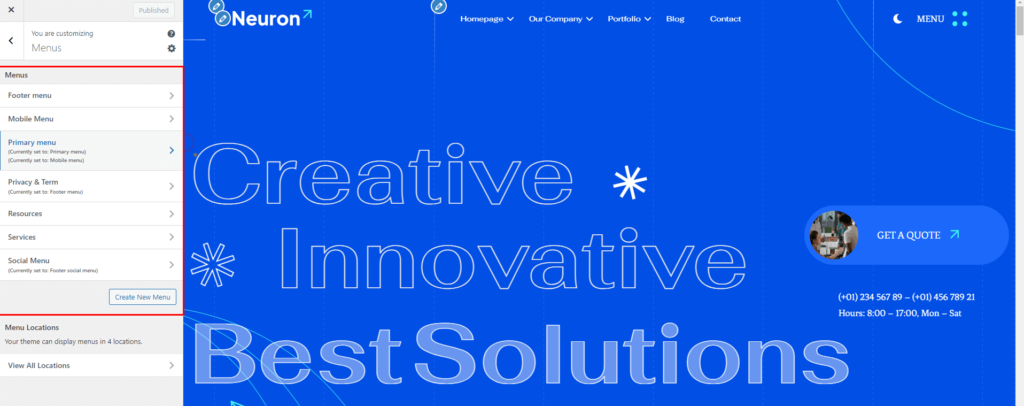
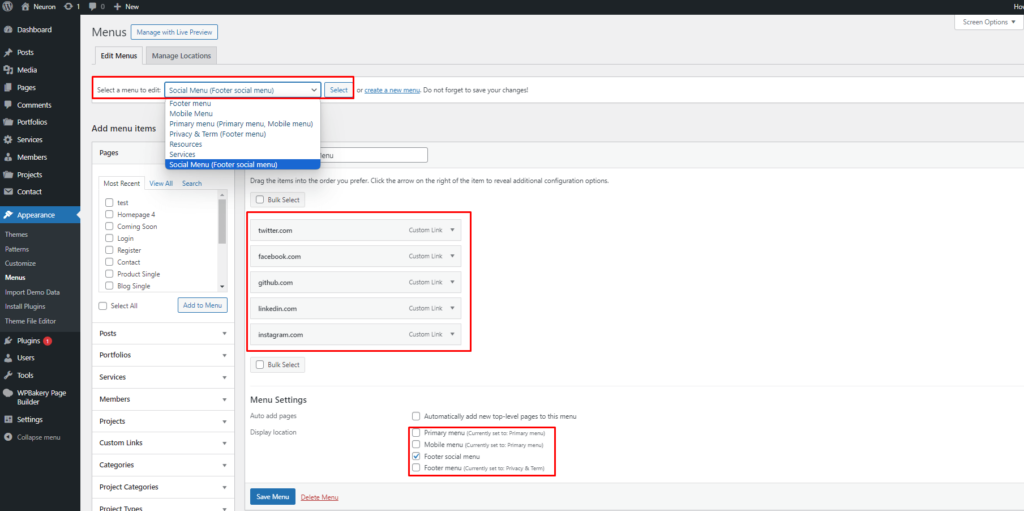
Header Settings
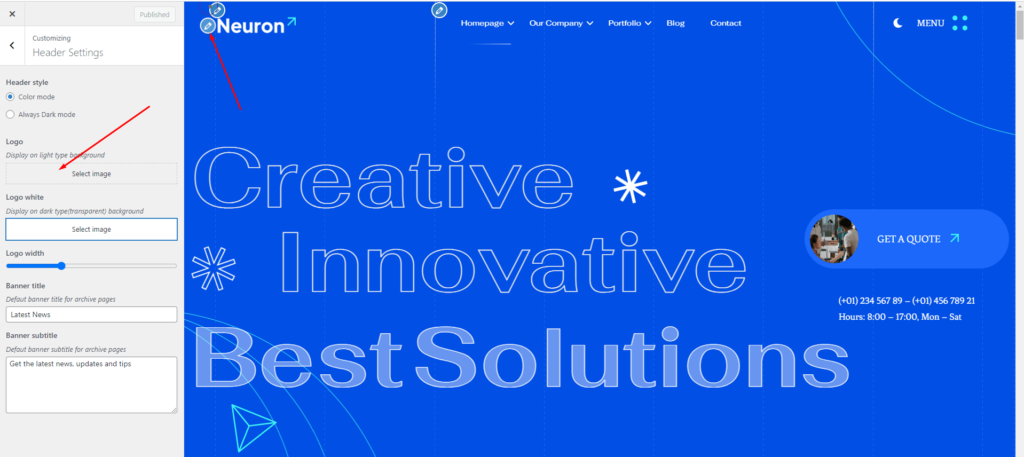
Homepage Settings
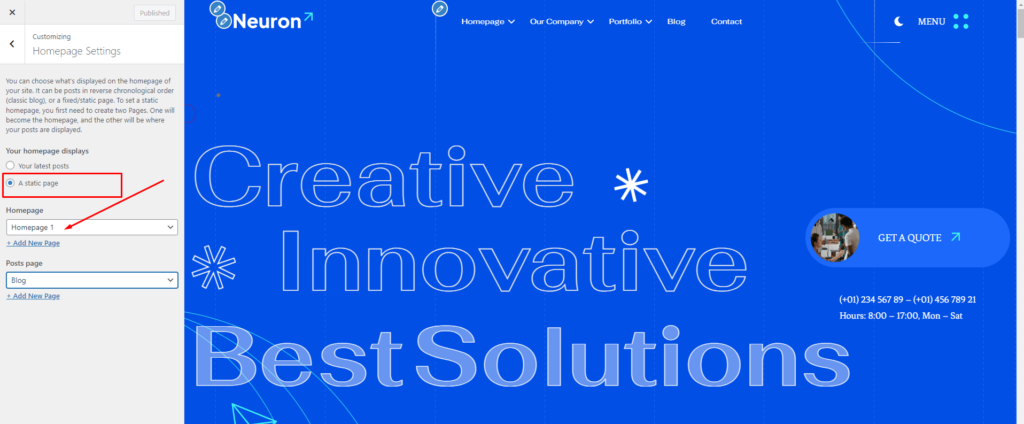
Footer settings
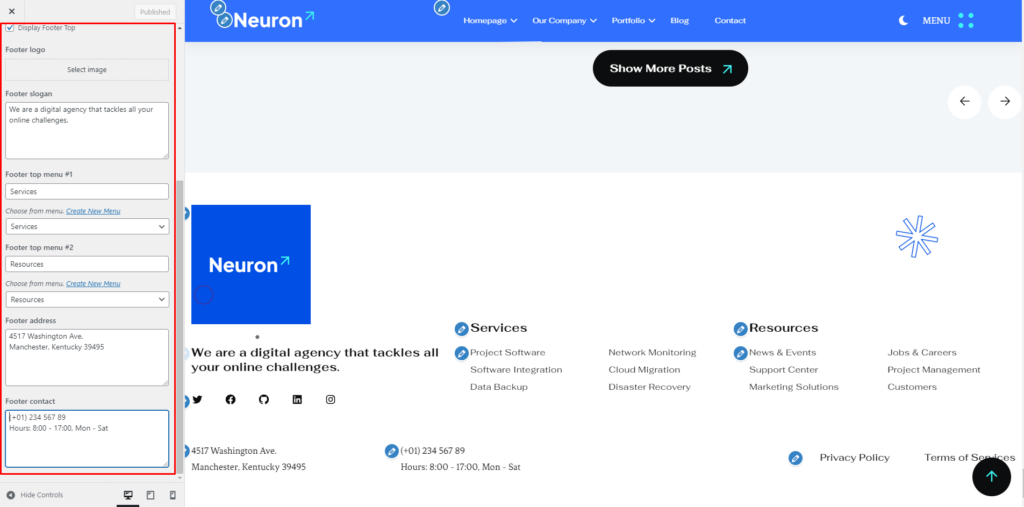
Additional CSS