1. Set Up Home Page
Go to Appearances -> Settings -> Reading
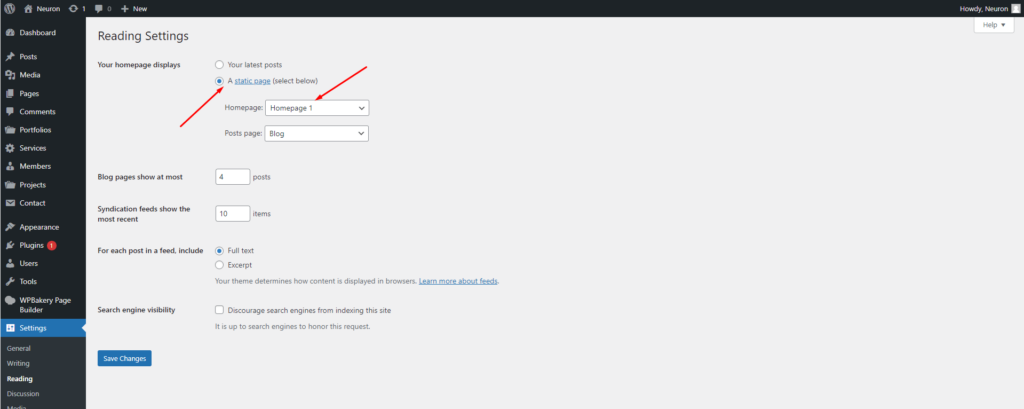
2. Config in Front page – Edit with Gutenberg
Go to pages -> Edit page
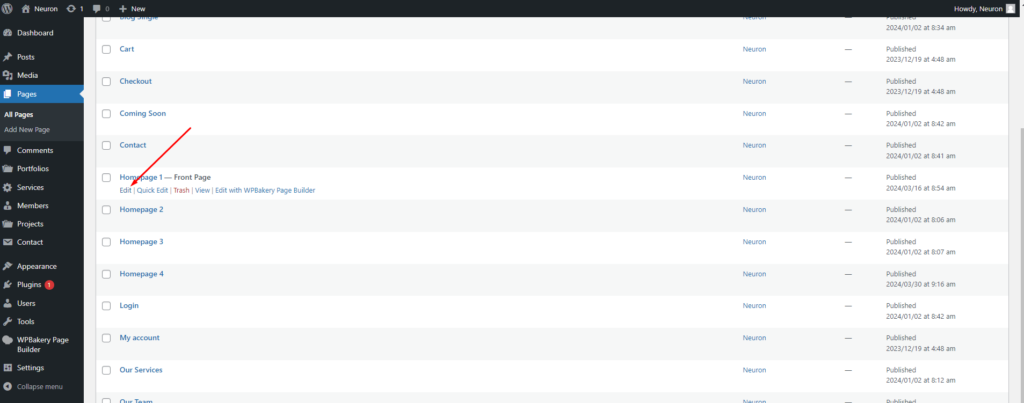
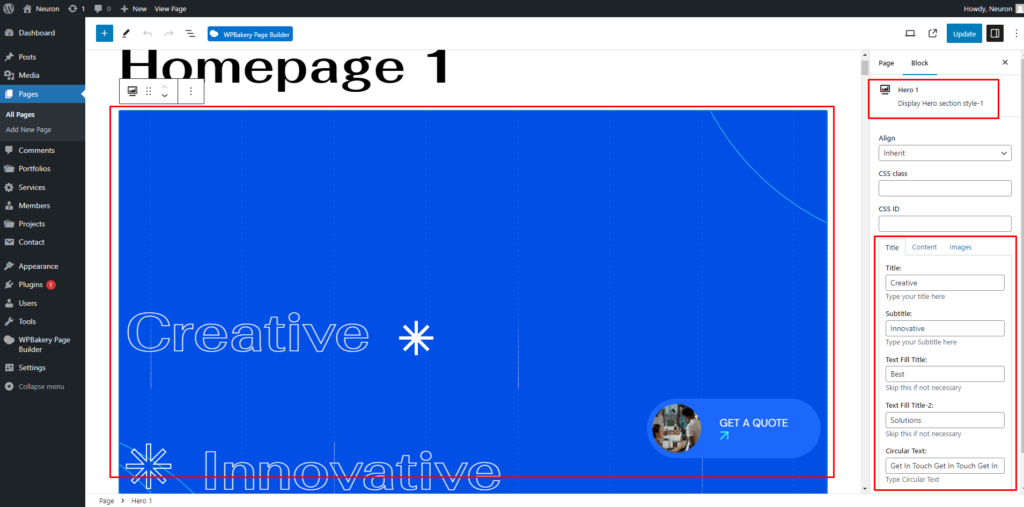
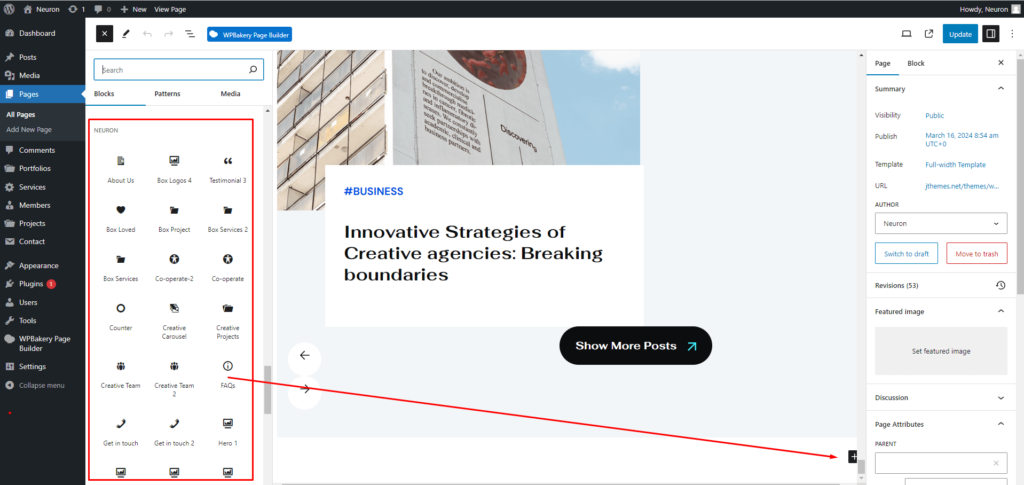
3. Config in Front page – Edit with WPBakery Page Builder
Go to pages -> Edit page
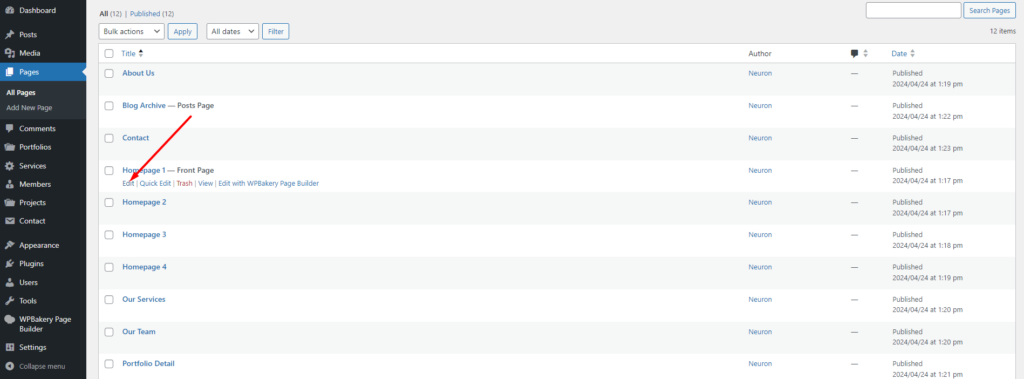
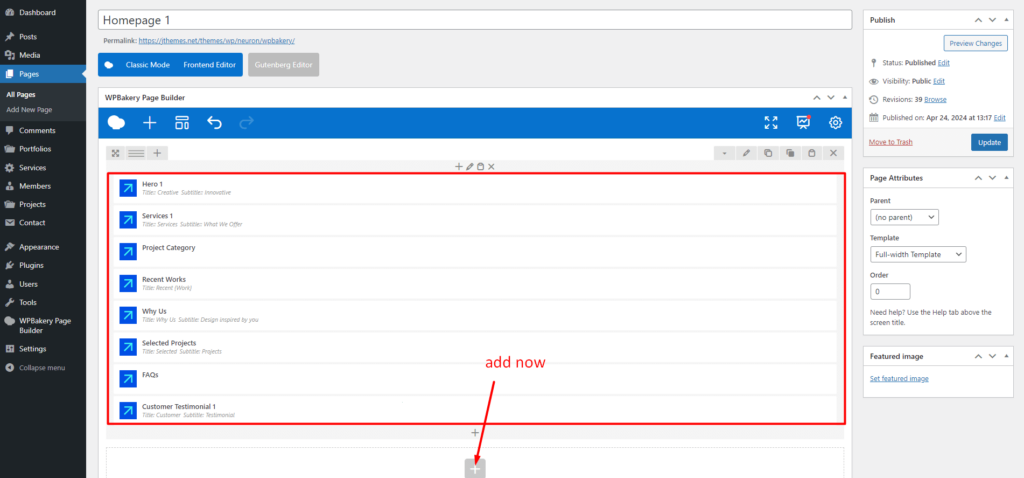
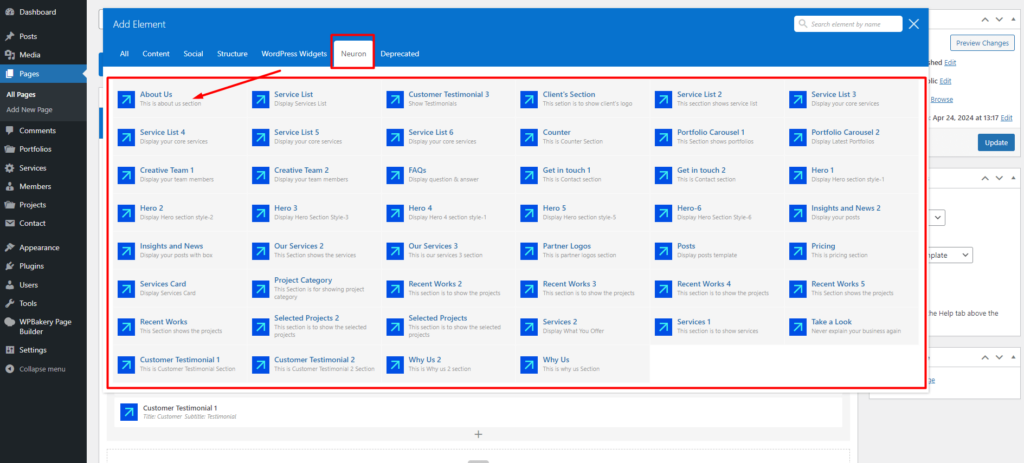
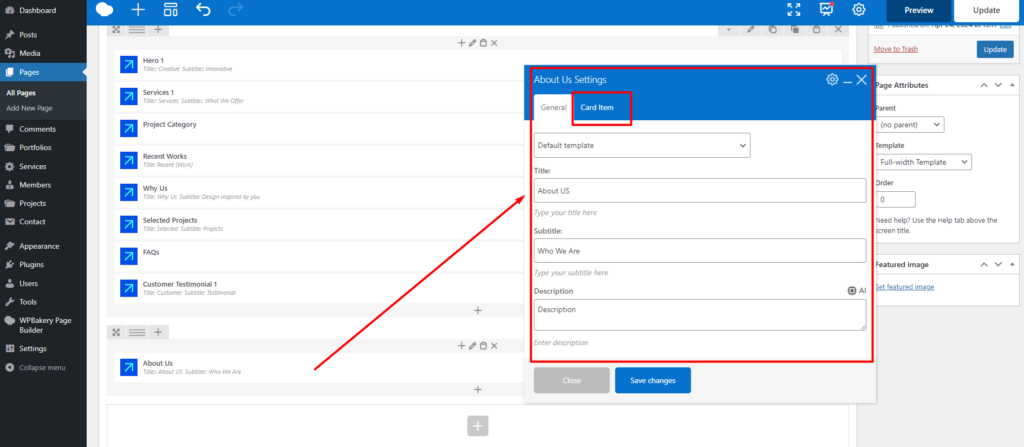
4. Config Projects
- Go to Projects -> Add New or Edit page
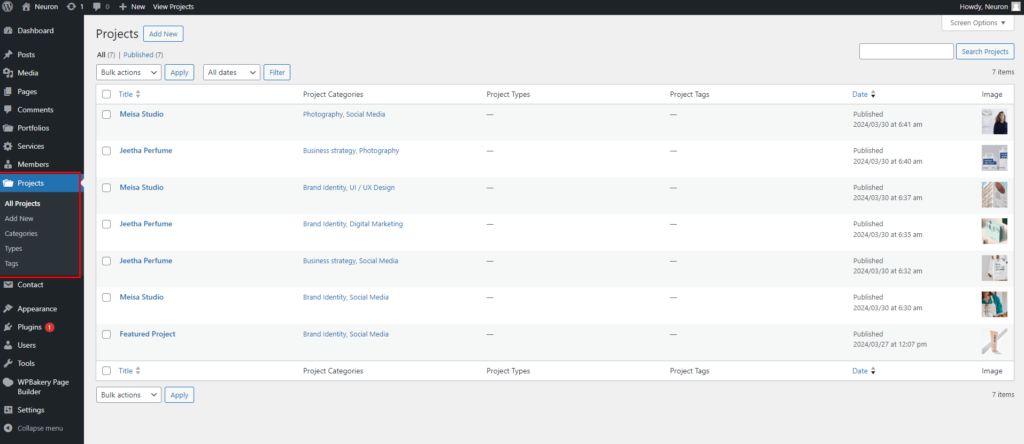
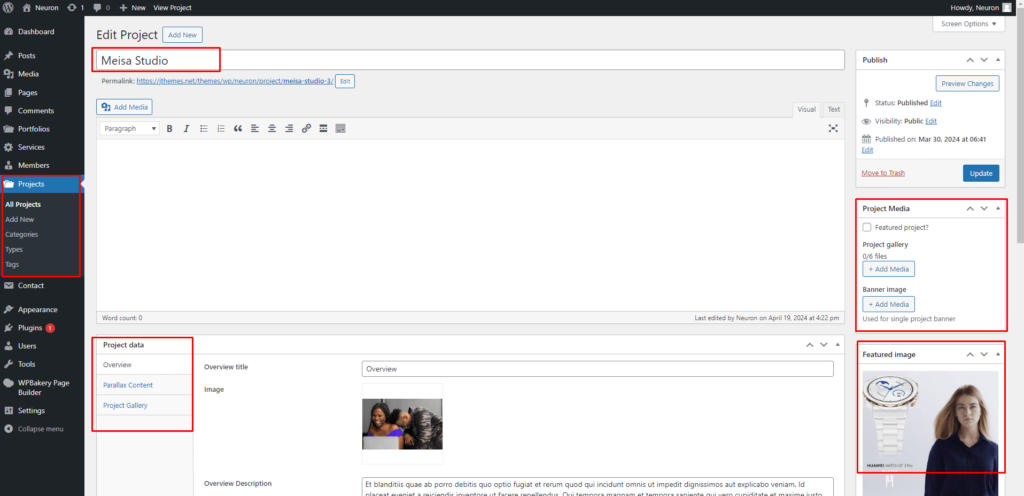
5. Contact form 7 Settings
You can replace your own email address
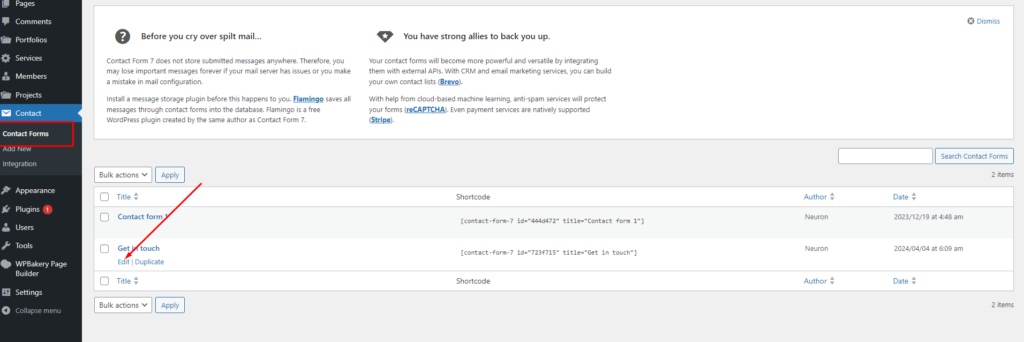
Showing here email template
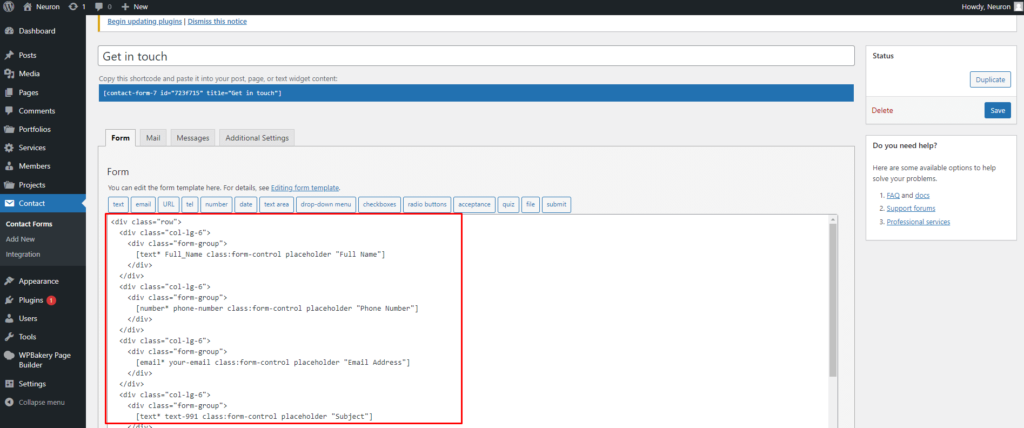
If you have any further questions don’t hesitate to get in touch with our Support team.
Thanks for choose our Neuron WordPress Theme.