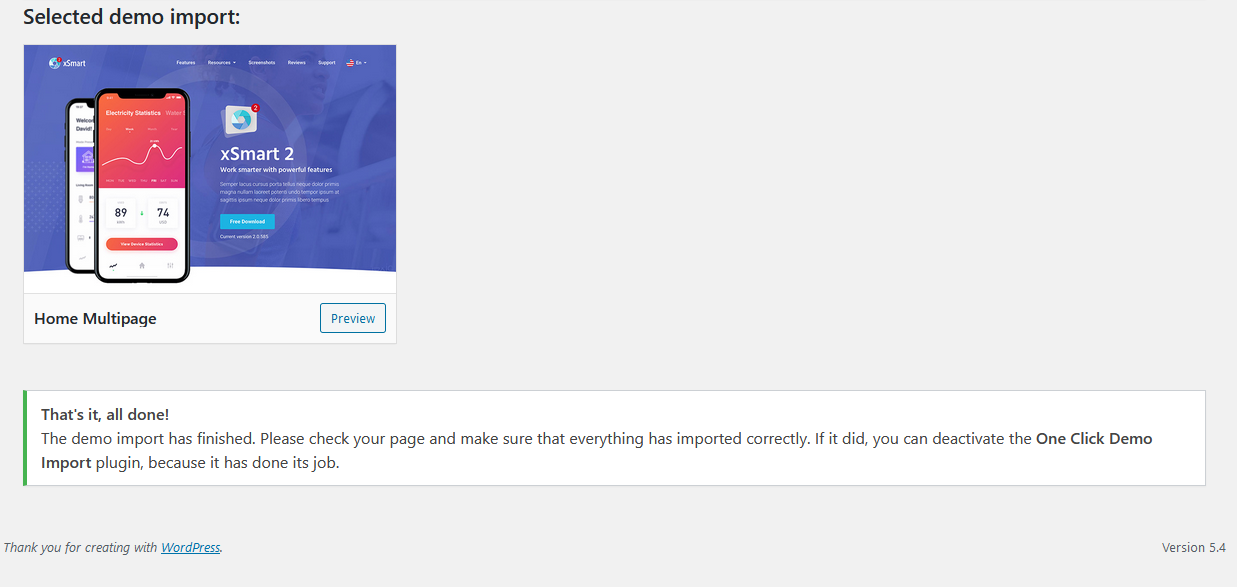Import xSmart Demo data
Importing demo data is the easiest way to setup your theme. It will allow you to quickly edit everything instead of creating content from scratch.
Adding xSmart Themes using wp-admin Panels :
(a) No existing data will be deleted or modified.
(b) Posts, pages, images, widgets & menus will get imported.
(c) Please click on the Import button only once and wait
(d) It can take a couple of minutes.
01 - Appearance > Import Demo Data
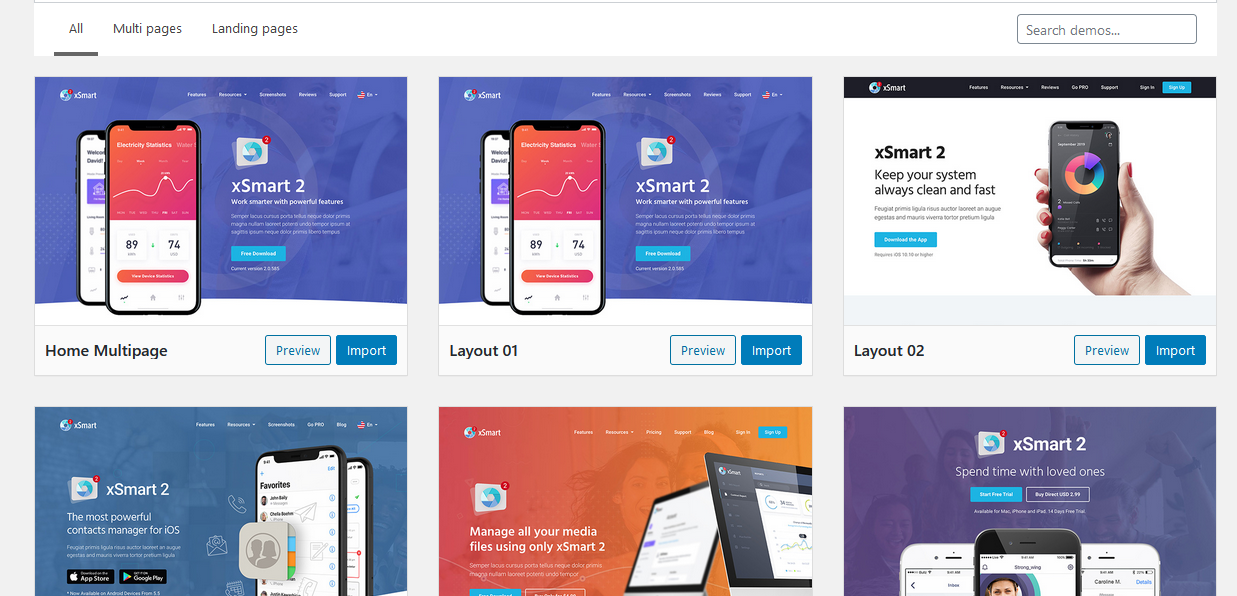
02 - Check your server settings
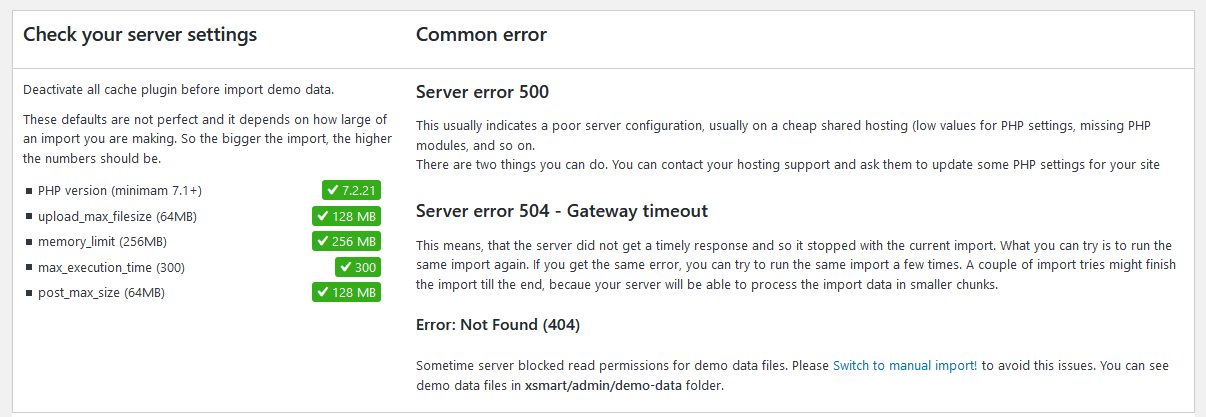
03 - Select demo & Import
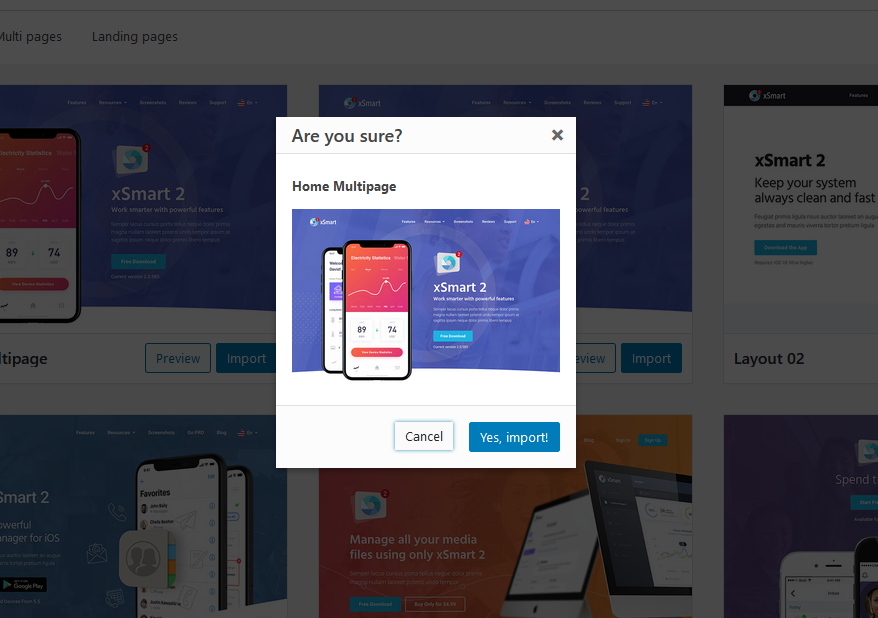
04 - Done !