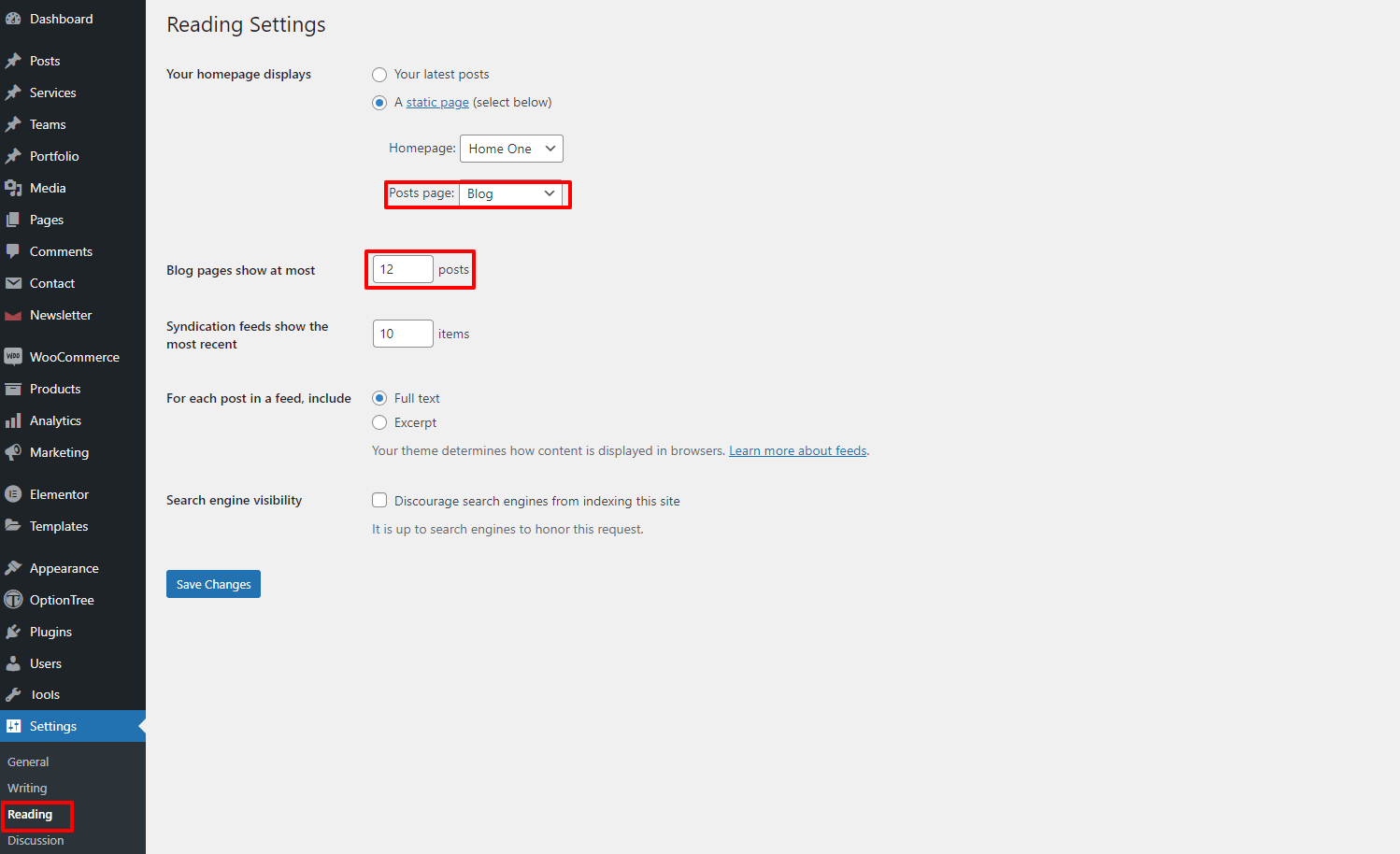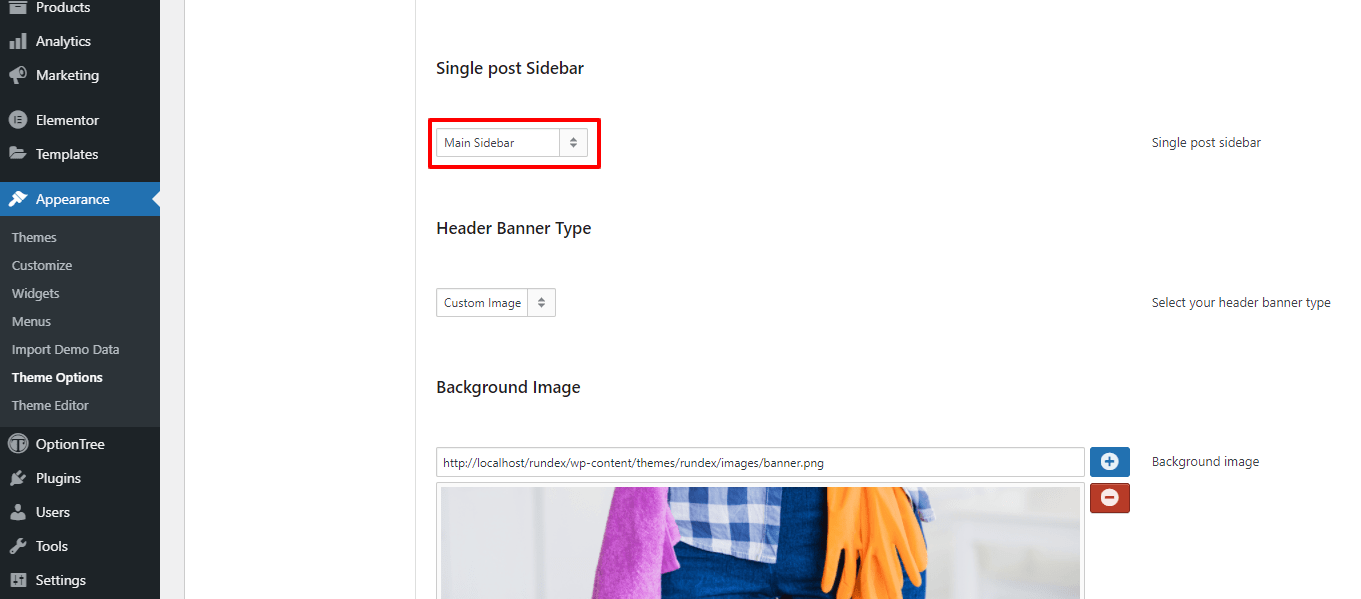Blog Settings
Olmo comes with advanced blog settings. In the blog options you can easily set the blog style, currently three styles are available(default, list and grid). In the blog page you can easily set up the layout of the left sidebar, right sidebar or full width page.
For selecting the left or right sidebar then you will find another option to set the sidebar, that means if you want you can set a different sidebar only for blog posts. Blog page comes with banner settings, for settings banner image or color there is an option to choose it. It has also more options, please see the screenshot.
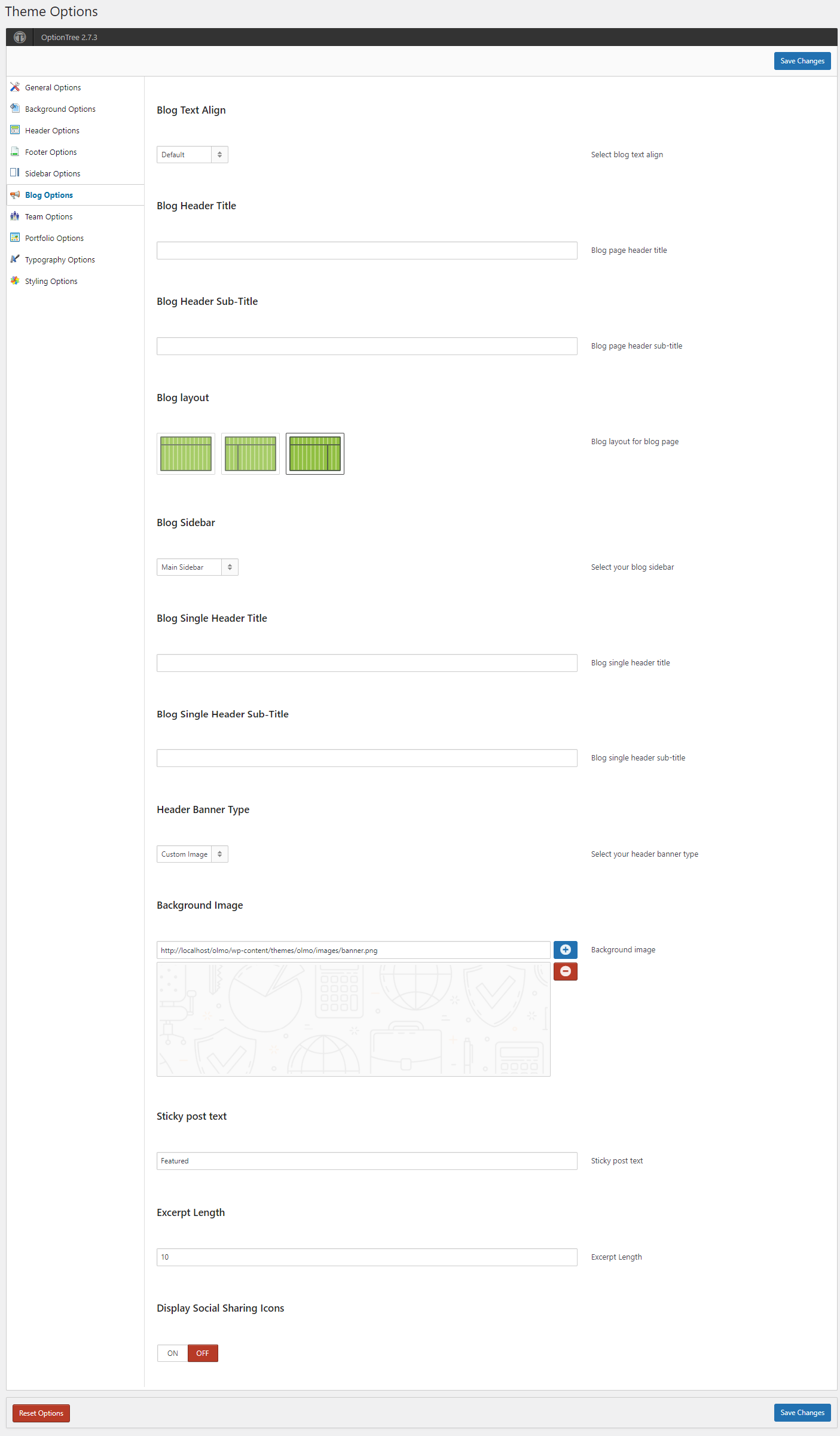
Blog Single
Olmo comes with five different blog single styles(standard, video, audio, gallery and quote). For each option there is an option to set values.
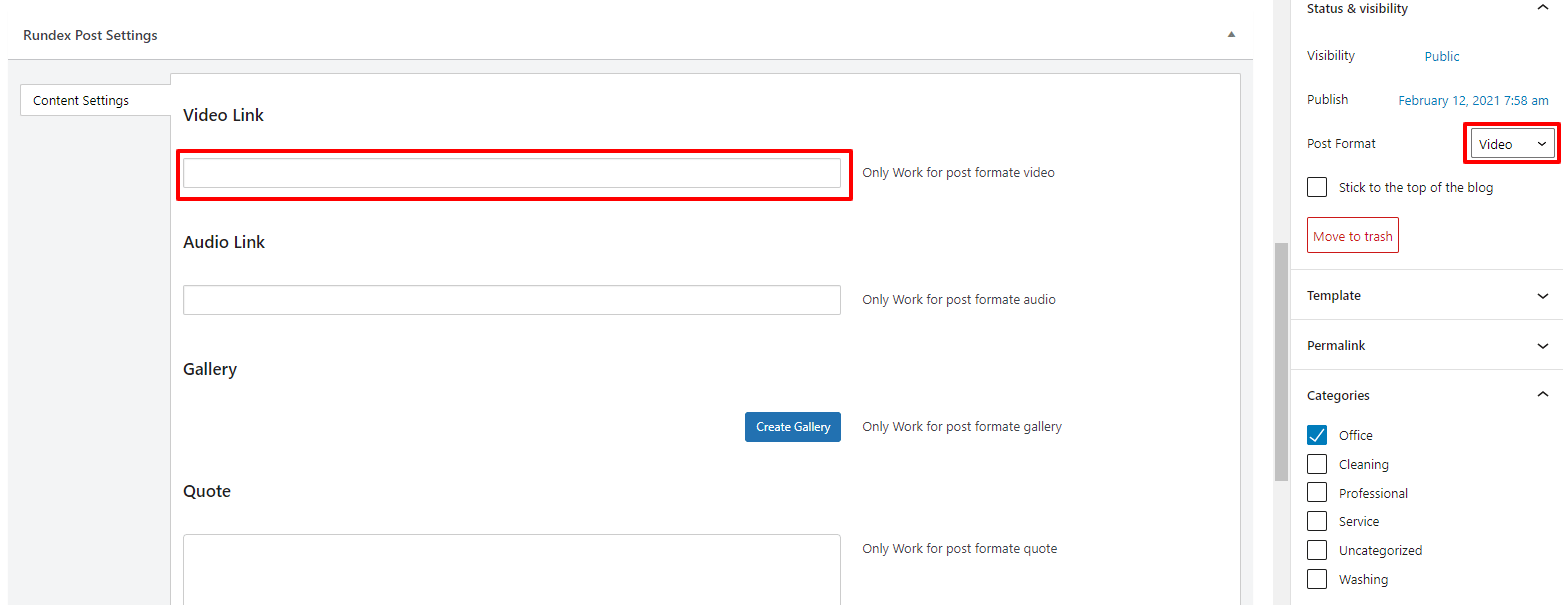
Archive Page Settings
To set the blog archive please go to admin panel->settings->reading. Here select the blog page and the number of posts to show in the blog page.