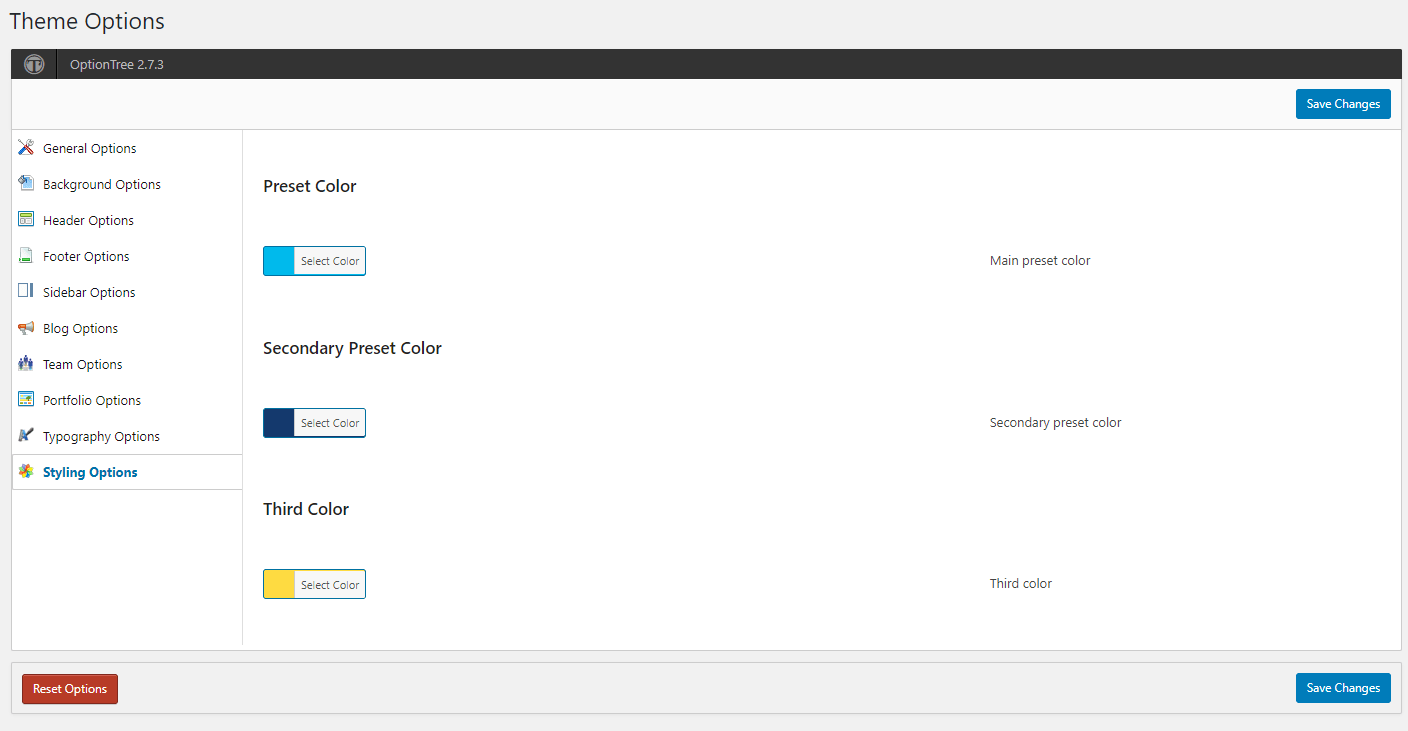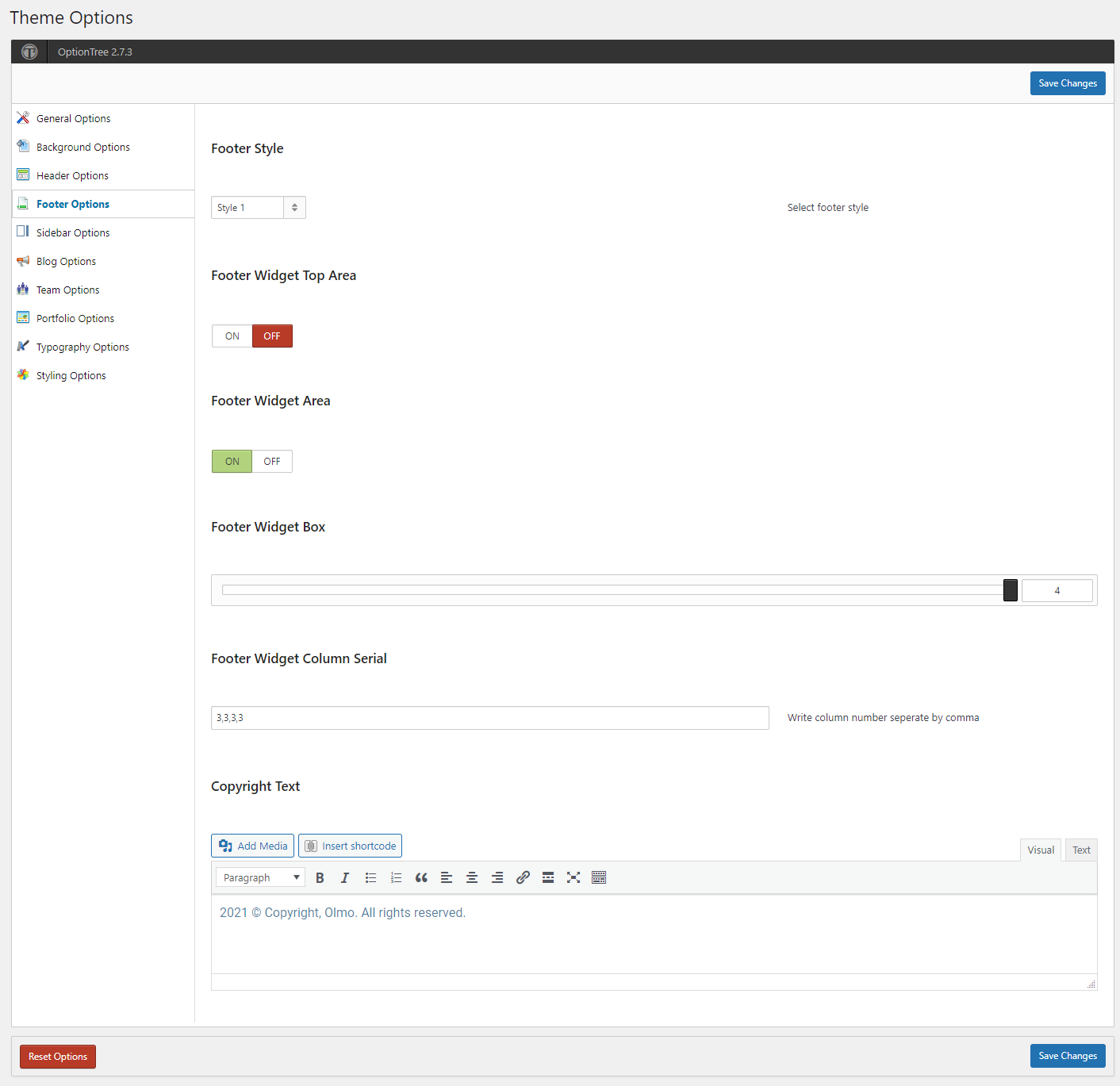Theme Options
Olmo comes with advanced theme options where you can set almost everything without any coding knowledge. From header to footer everywhere we set the options, so you can manage your site as you want. Please go to the admin panel->appearance->theme options to see all available options.
In general options you will find logo settings for header, footer and mobile devices. It has also options for preloader turn off/on, global button style settings etc.
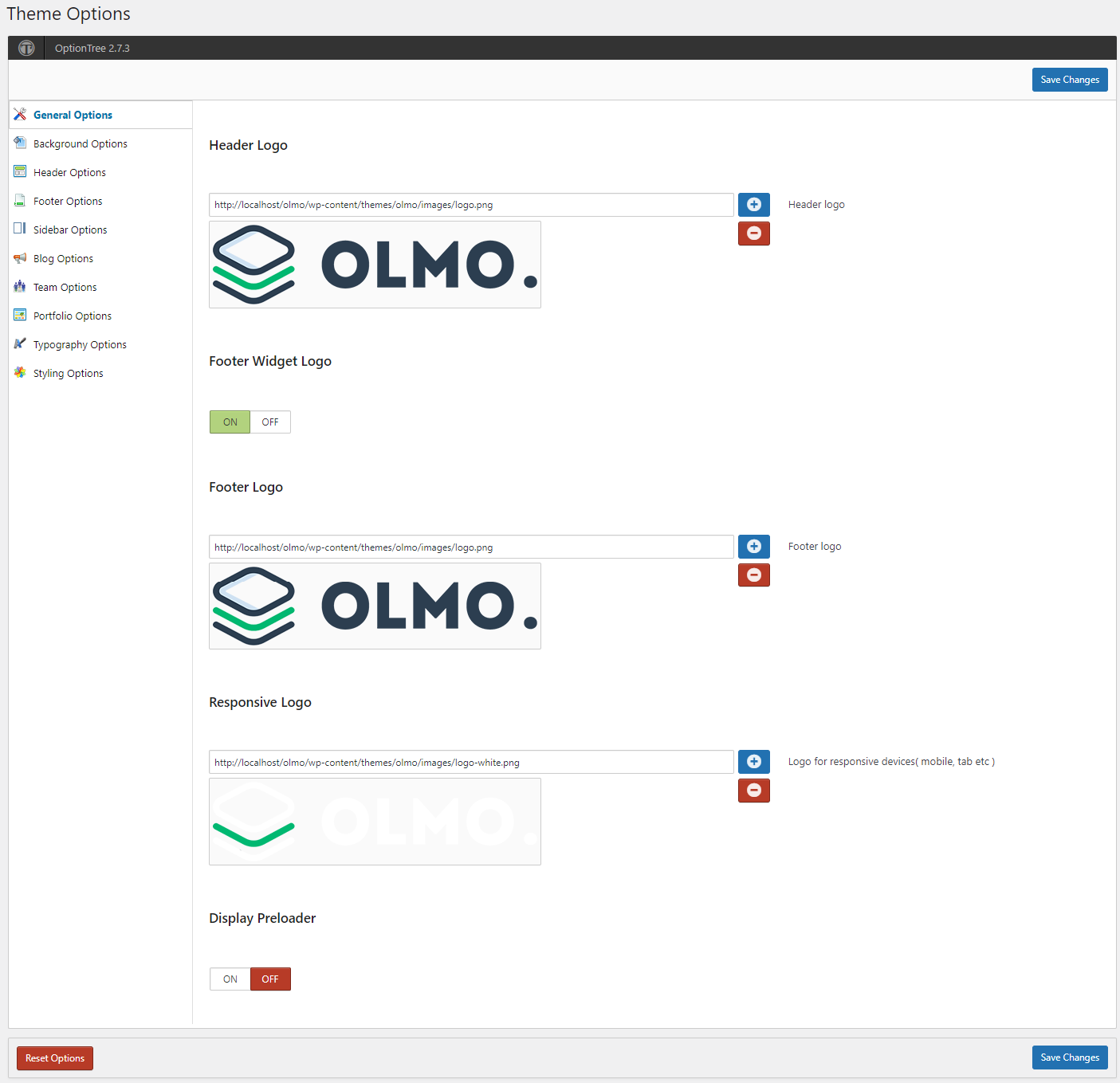
In background options you will find wide or boxed mode, settings body, container, footer, sidebar background color or image.
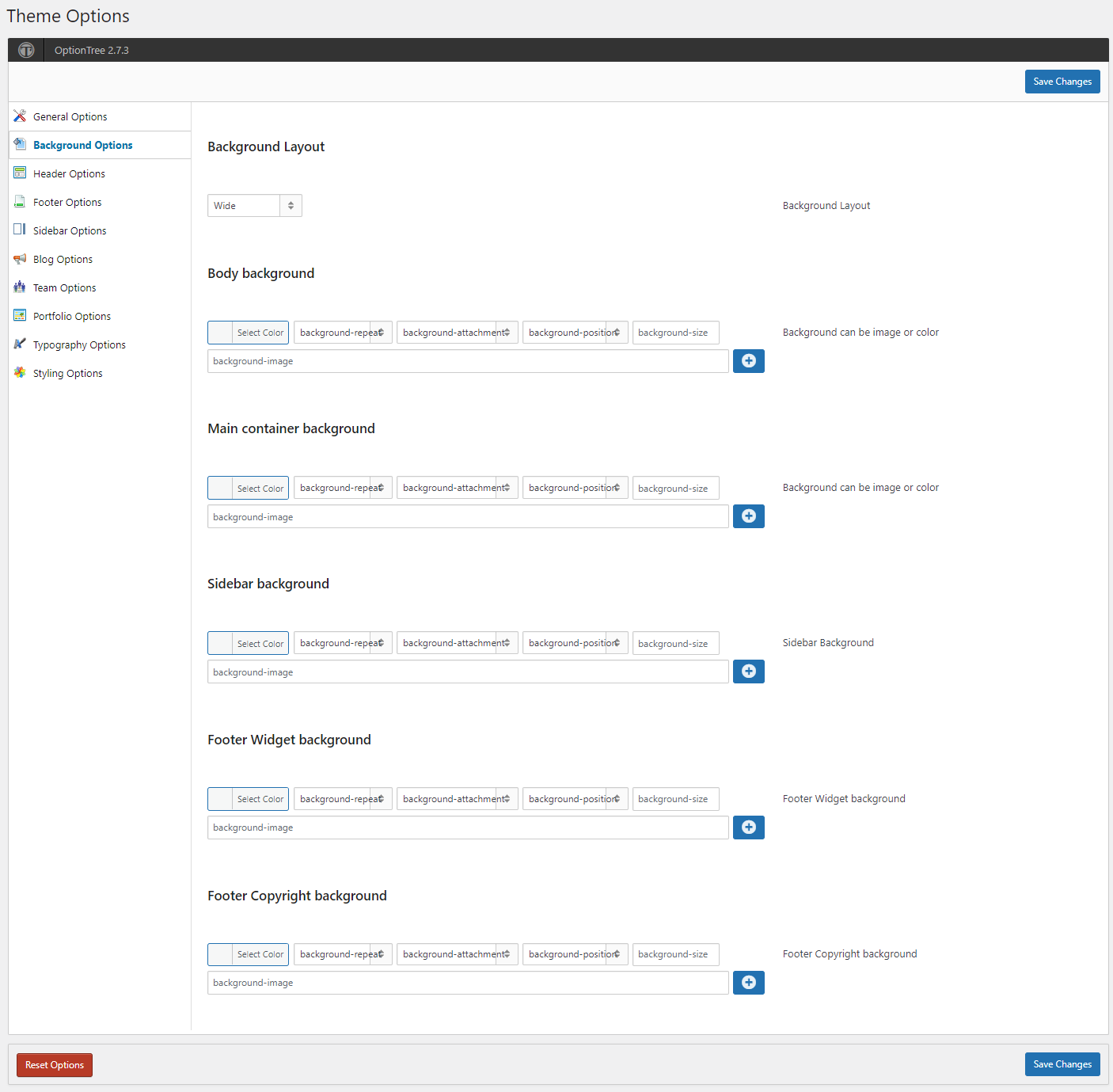
In header options you will find header style, show/hide header topbar, header sticky, header social icons etc.
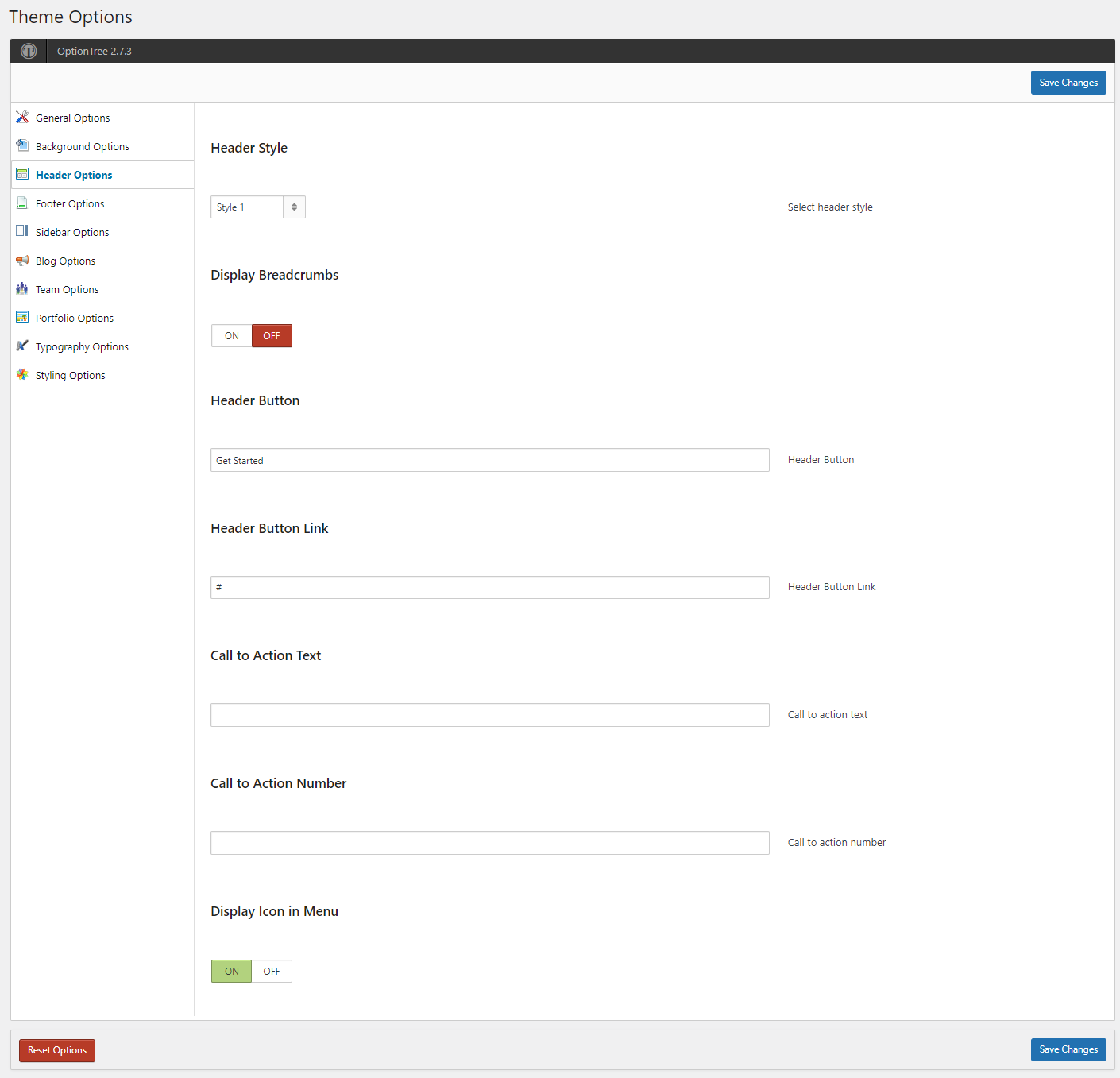
In styling options you can set the preset color globally and it will change the full site's color. Please choose color as you want.